Building an ecommerce site is simple, but acquiring new and returning customers can be a challenge. Ensuring your customers are equipped with the knowledge about your product and business is simple with the right tools.
By making sure customers have the necessary information throughout their buying journey is important in acquiring and retaining customers. After all, “81 percent of consumers say a positive customer service experience increases the chances of them making another purchase.”
Get started on adding your Banners, Pop Ups and Top Bars to your Shopify site with the NEW Rules Engine by automating your content, so it shows up at the right time, to the right customer. Be sure to read up on the full guide and FAQ to the Rules Engine in our previous blog post.
Just as a recap, the new rules engine is an advanced way that allows you to set display rules around when and where your Banners, Pop Ups, and Top Bars will show. Rather than just targeting products using Shopify tags, we're now offering 20X the automation capabilities. It's a game-changer. 🔥 We have added dozens of new rules so you can automate your Because campaigns. Each rule falls into one of the four categories:
- Product Rules
- Scheduling Rules
- Site Visitor Rules
- UTM / Page Type Rules
Here are 12 ways to use the Rules Engine to convert your site visitors into customers.
1. Automate Discounts:
With the Rules Engine, you can automate your various discounts to show above or below your add to cart button on specific products. This can be a Banner for first-time buyers to use a code or returning customers to use a free shipping discount. Display your first-time shopping code throughout your site near your products to have customers be aware of potential savings, especially if its their first time on your site.
.jpeg)
2. Add your Shipping and Delivery Information:
Adding your shipping and delivery information near your products can give site visitors an idea of the estimated shipping costs. This helps calculate an estimate of shipping and delivery costs before checkout, which can often lead to fewer abandoned carts. Displaying shipping information has been such a core message a lot of Because users display. Wedding brand, Ja-Hochzeitsshop wanted to clearly display their shipping policy and did so through linkable banners. They used linkable text to link to their shipping FAQ page which gives more details on shipping in a new window rather than directing the site visitor away from the core shopping experience.
3. Go Green with Safe Product Information:
With so many consumers searching for safe products and clean ingredients, communicating this right away to your customers can be a big win in acquiring them. Use a Banner to communicate any safety guidelines or essential information. From how your company impacts the environment to your packaging to proceeds from a purchase to clean ingredients, consumers are voting with their dollars and looking for impactful businesses.
4. Communicate your Inventory:
Many retailers and business owners are still dealing with post-COVID issues like supply chain and lack of inventory. During these crazy times with shipping delays and logistical nightmares when it comes to products, inventory may be running low for your Shopify store. Or you may be planning to introduce new items and want to sell out of a certain collection. Whatever the challenge is, you can display incentives and messages based on your inventory.
5. Highlight your Reviews:
Nothing draws in site visitors and potential customers more than a great glowing review. Highlight these from your past customers by adding a banner above or below the add to cart button. Showcase a unique review for each product and have the customer's words speak alongside your products.
.jpeg)
6. Share Charitable Info:
Donating to a charity or proceeds benefiting an organization? Customers love to engage and be a part of something. Highlight which products or how much of proceeds will directly go to an organization. Try to be as specific as possible when it comes to supporting charity. Call out the
charity by name and share impact metrics.
7. Information Based on Product Titles:
With the Rules Engine, you can automate certain Banners to show only when a certain product is being displayed. Use the rules engine to add in a certain time when your banner will show based on the product title. This helps you save time by not having to manually update content across multiple products. That is the beauty of the rules engine, choosing when you want your content to be displayed.
8. Highlight a Collection:
Let's say you have a new collection of items, products or clothing. Highlight that with certain information only specific to a collection. Certain Banners and Pop Ups will appear only on the collection you choose. This helps store owners bring attention to a new collection or get rid of certain items, making room for new inventory, and immediately bringing in a site visitor looking for something specific.
9. About Us Info:
Replace the "About Us" page, which usually gets buried, with a Banner. This helps your customers learn more about you and know your values and your personal why. Telling your founding story is always our go-to for a starter story. Because everyone has one. What are you setting out to change? What lights your fire as a business?
10. Content based on Price:
With the Rules Engine you can show Pop Ups and Banners based on the product price. For example, if a product is more than $50, then your Banner will show "Free shipping on his order Banner." This can all be customized to show certain messages, based on the price of a product, which allows you to target more messages that are unique to the customer in their buying journey.

11. Flash Sales:
Have a flash sale going on that was last minute or need to update a sale code? While you send out an email to your customers, add in a Banner so your site visitors can see which sale is currently running on your site. Add it above or below the ‘add to cart’ button and inform your customers as they shop and browse your site.
12. Grab Inspiration from Playbooks:
One simple way to use the Rules Engine to convert site visitors into customers is to simply browse our site for inspiration. Once logged in the dashboard, you will be launched into Playbooks, which will give you inspiration and pre-made templates ready to use. The playbooks will give you examples on what to create for your product pages.

If you need some inspiration or need tips on creating product page content that will convert, simply slide on over to the Help Center tab, and just chat with us below or email support@becauseintelligence.com.

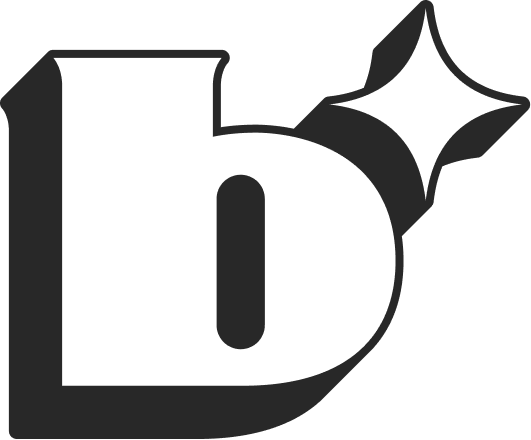
.jpeg)




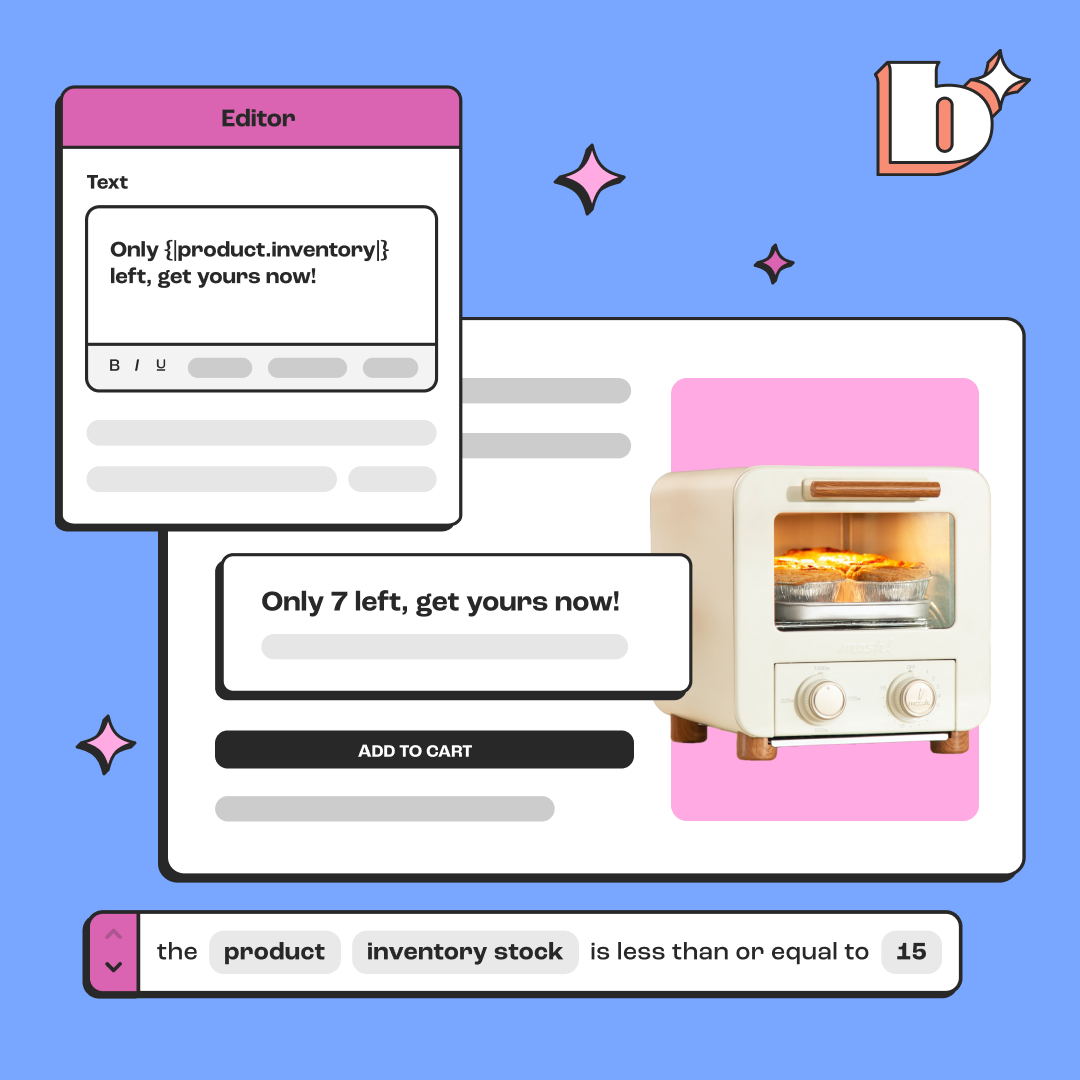




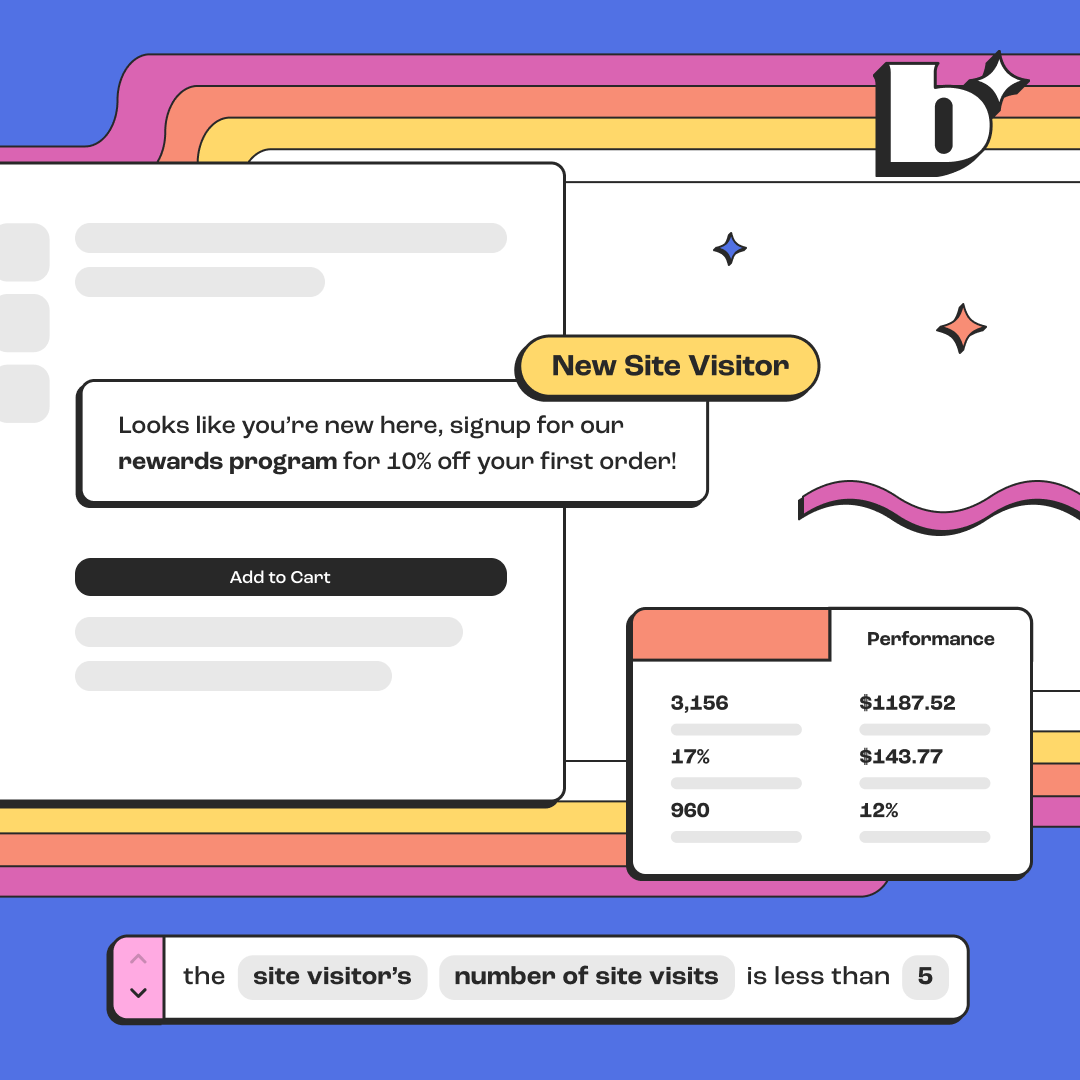
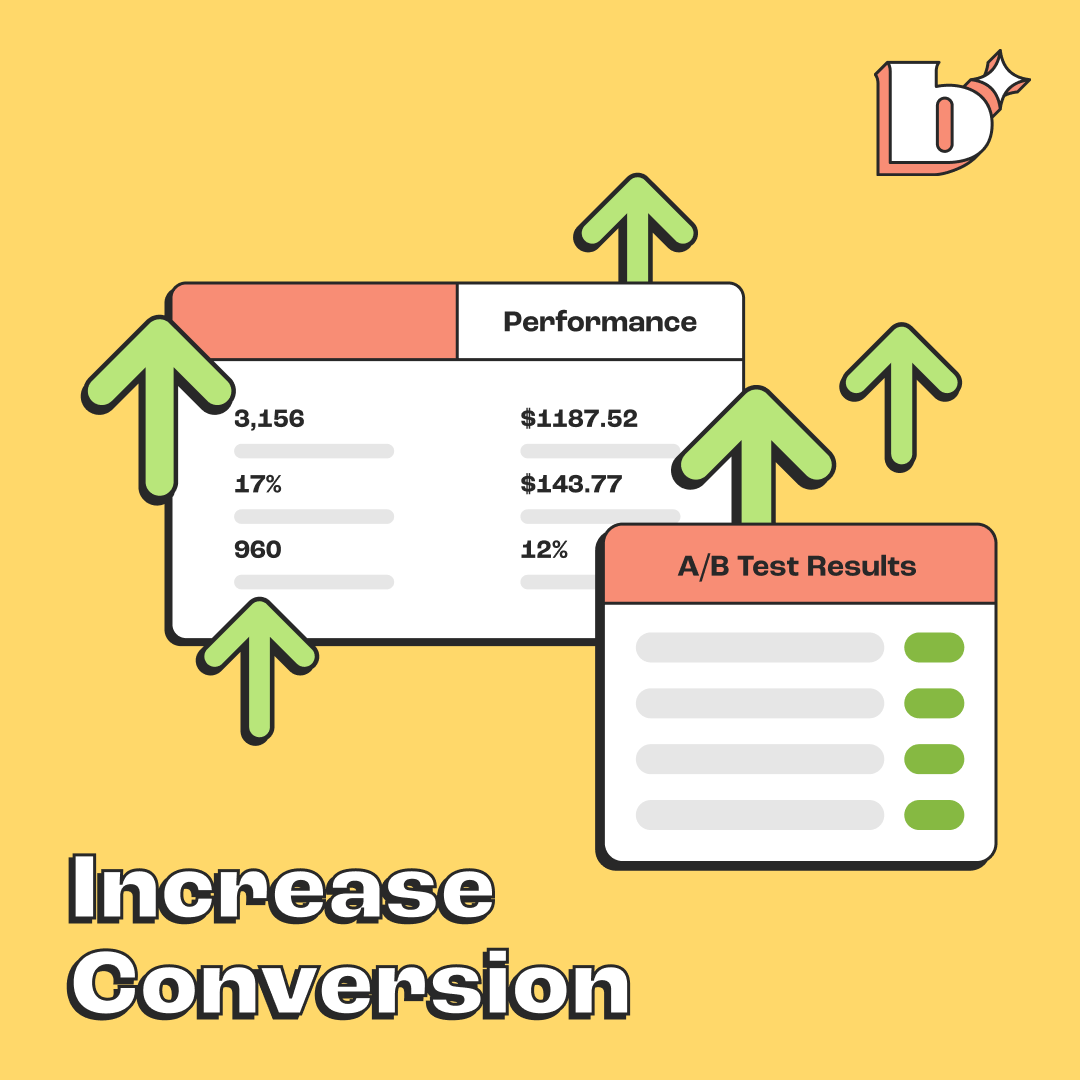


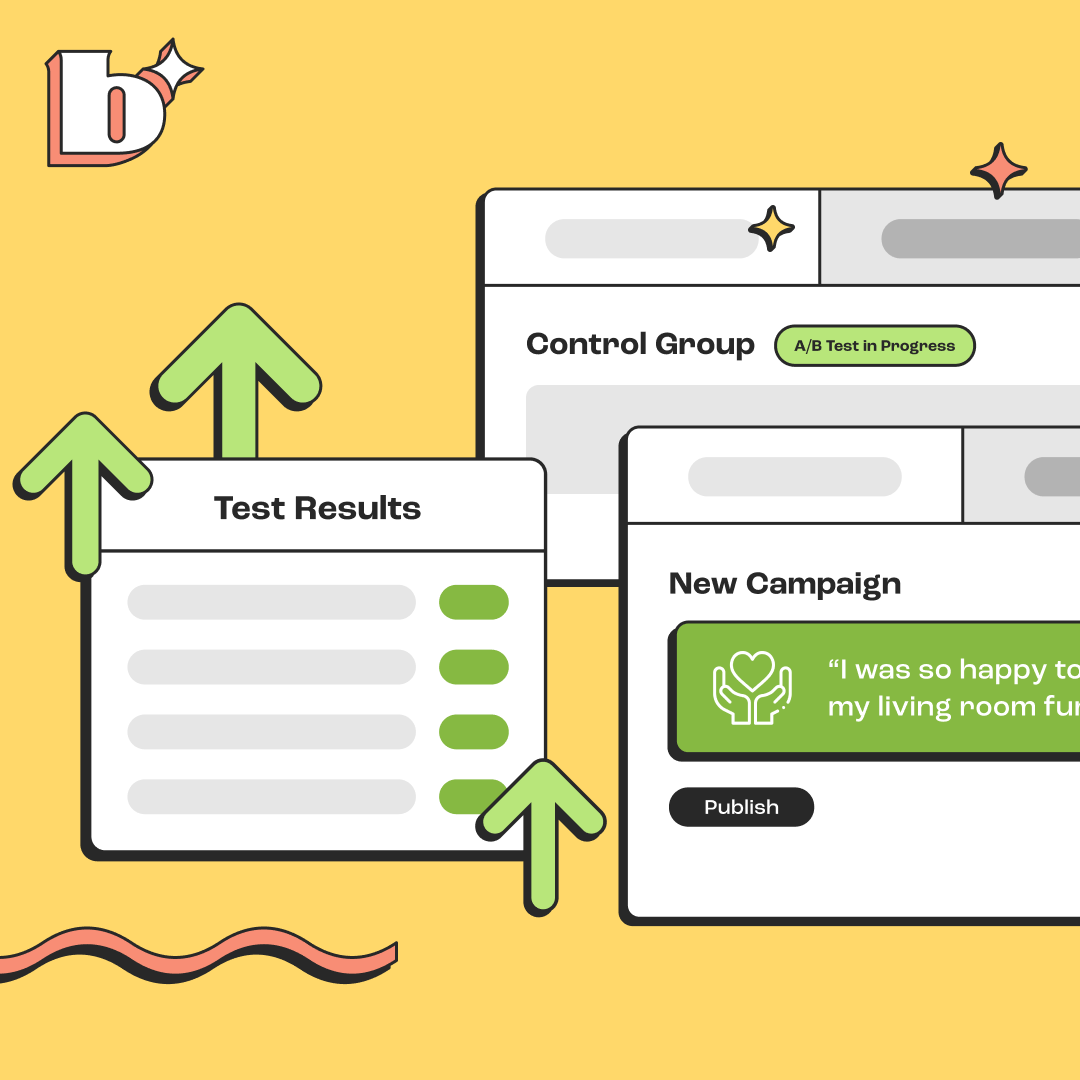
.png)

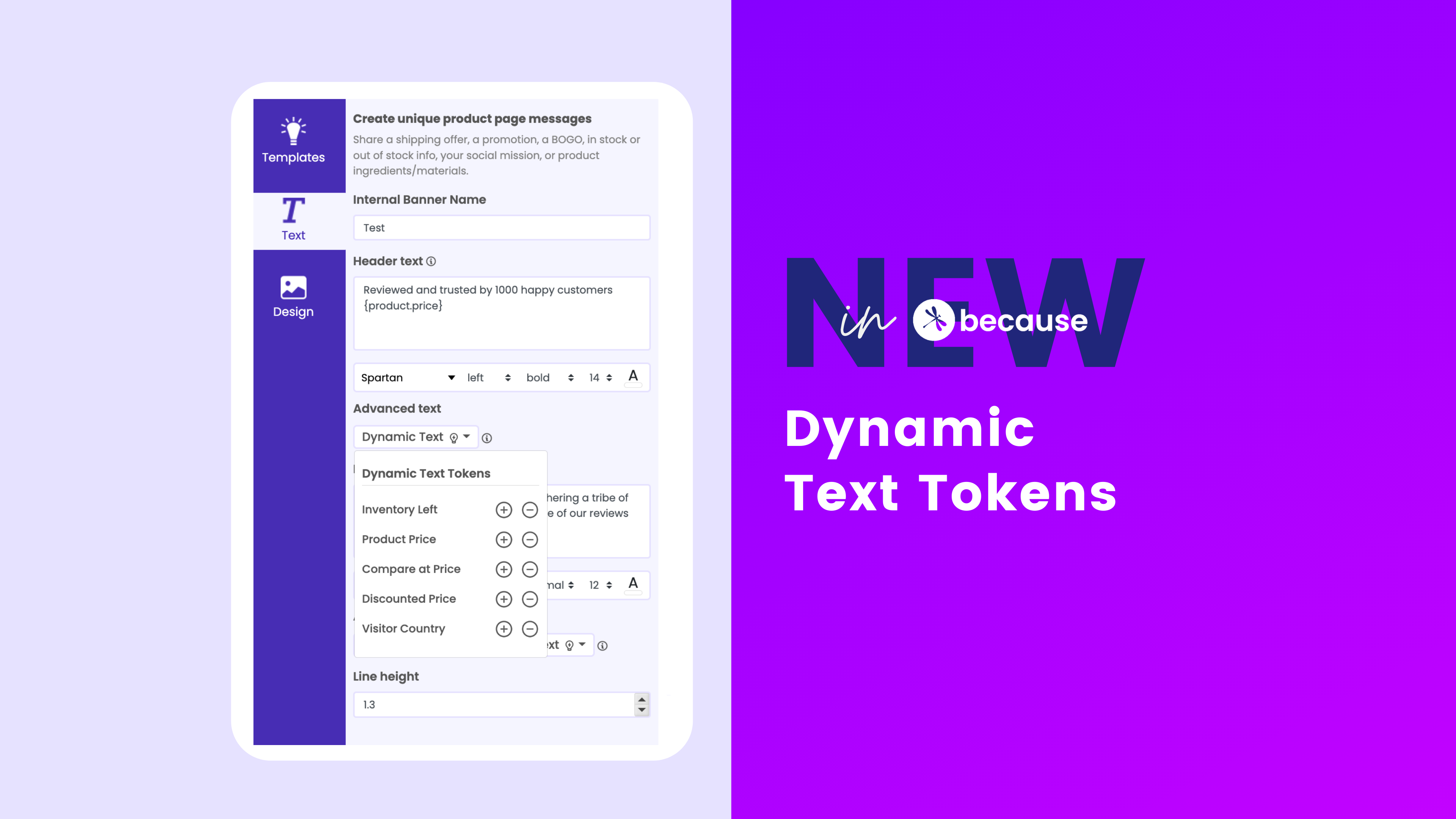
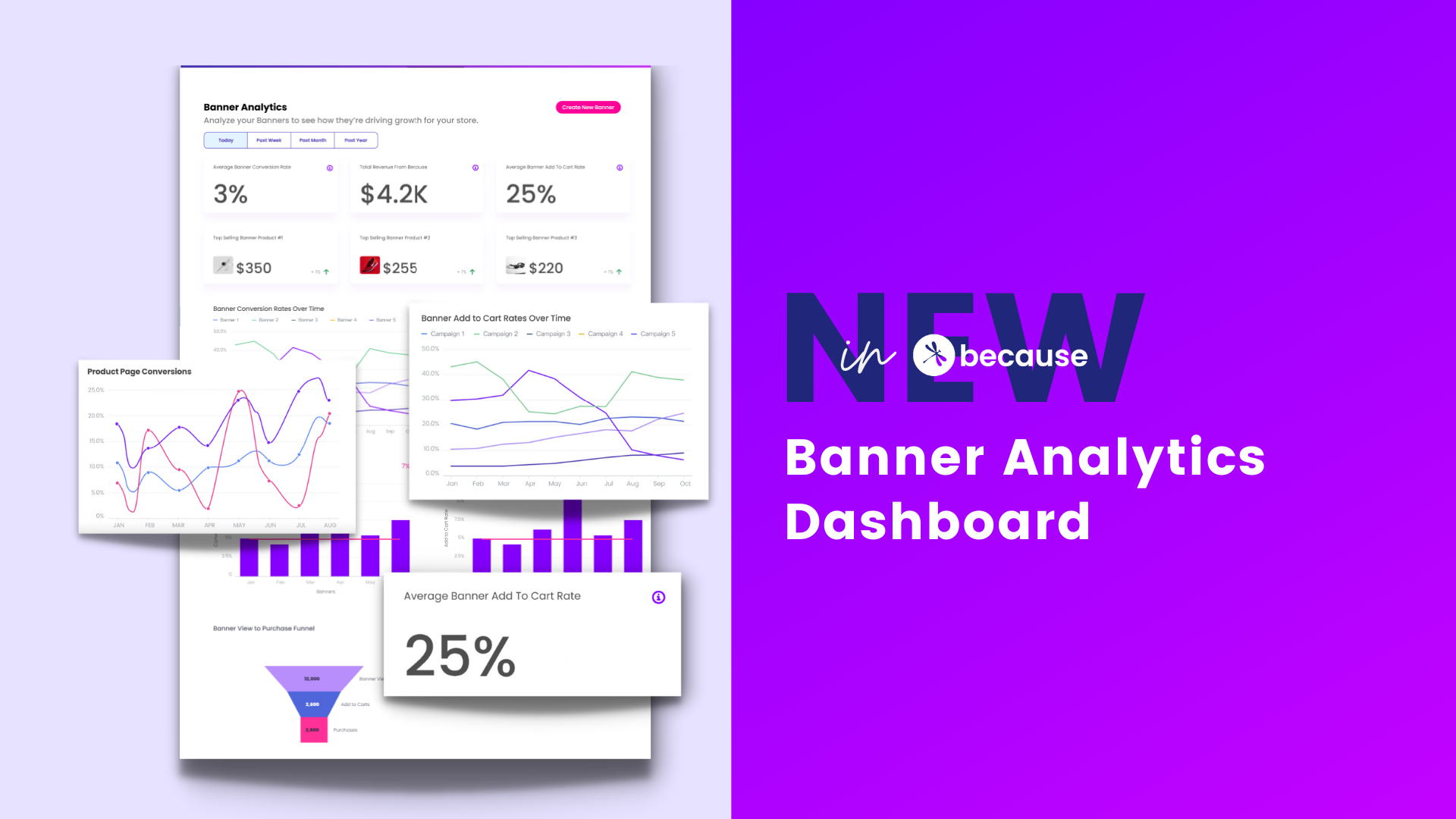

.png)


.png)
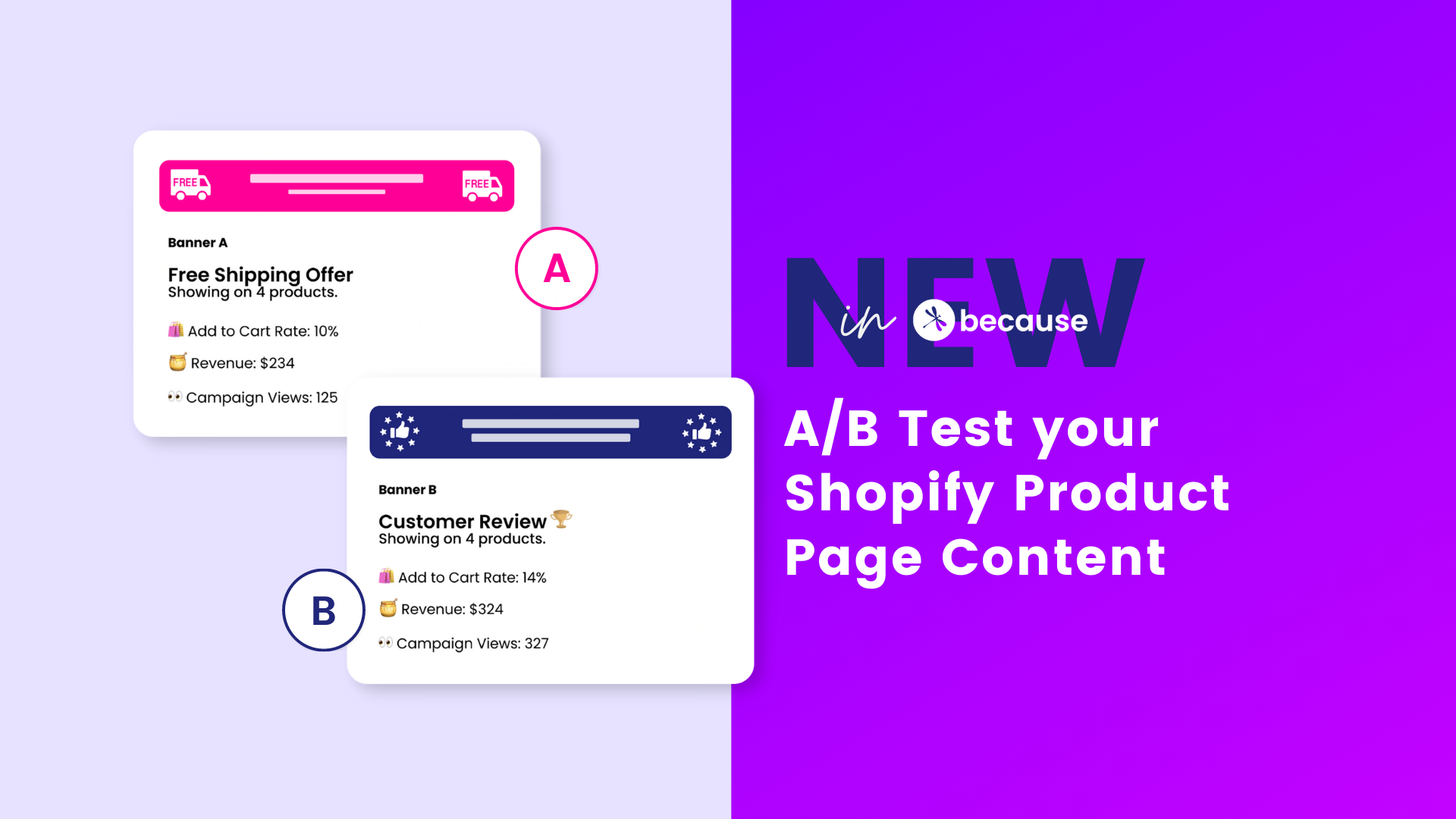

.png)
.jpeg)

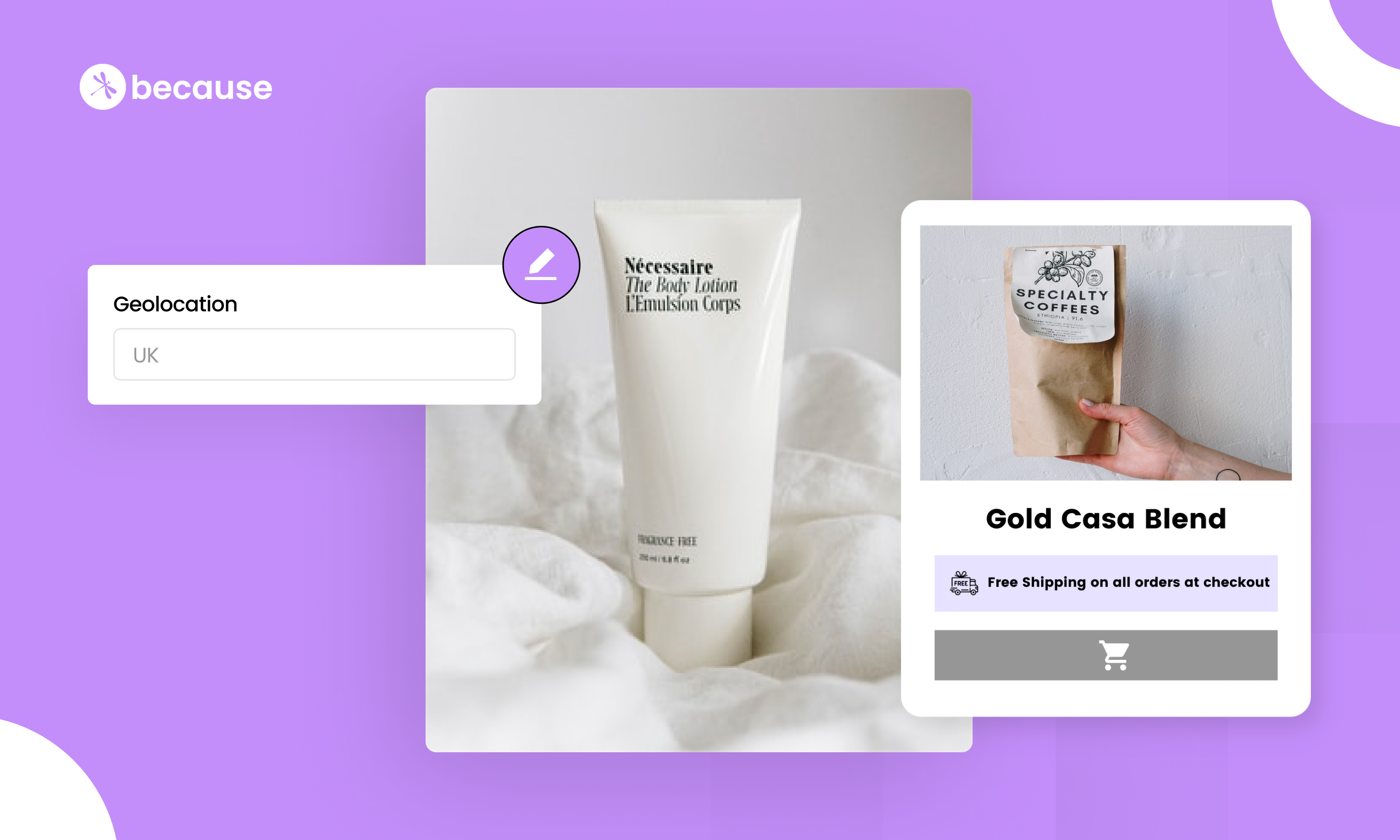
.jpeg)
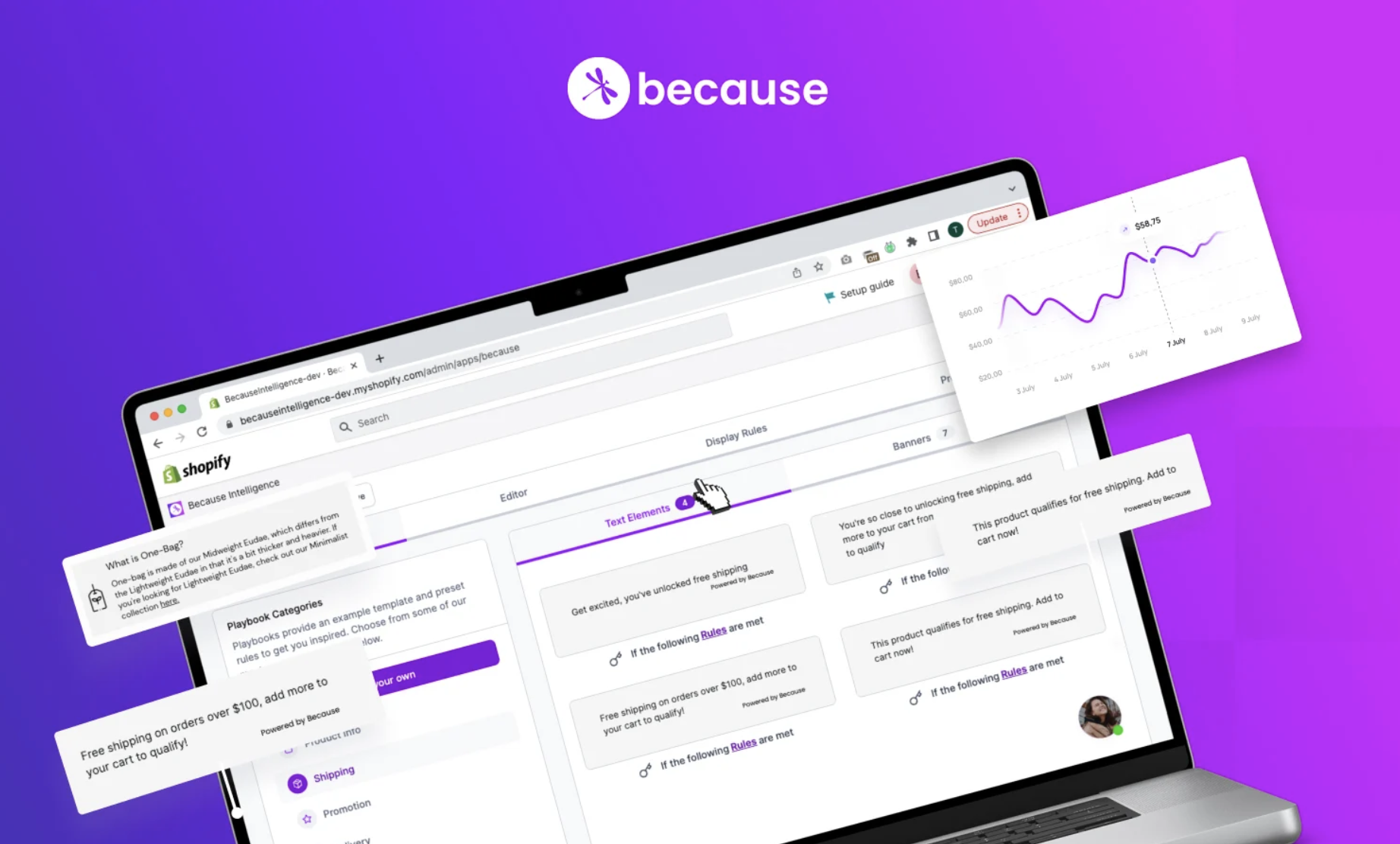
.jpeg)
%20(1).png)
.webp)